글
Static files (css, js and so on) in HTML and Python
- 공유 링크 만들기
- X
- 이메일
- 기타 앱
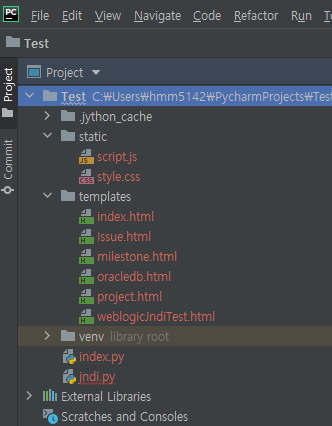
이전 Posting에서 Python을 이용하여 Html 과 연동을 한 것을 보여줬다 사실..Web Page에서 Static File들(ex: CSS, js 등) 을 많이 사용하는데.. 필자의 경우..Python 및 Html에서 Table에 Filter를 만들어 보려고, CSS 와 js 파일을 사용 한 것을 공유 드리고자 한다 -> 경로를 잘못 지정하면, css 파일과 js 파일을 못 읽어 404 not found error 를 발생한다 폴더(static) 구조 및 명칭(script.js / style.CSS)은 다음과 같다 templates 폴더 내 html page 에서 위 static을 불러 오려면.. 다음과 같이 사용 하면 된다 <!doctype html > < html > < head > < title > CSS 와 js를 불러보자 </ title > < script data-require ="jquery@2.0.3" data-semver ="2.0.3" src ="http://code.jquery.com/jquery-2.0.3.min.js" > </ script > < link rel ="stylesheet" href ="{{ url_for('static', filename = 'style.css') }}" /> < script src ="{{ url_for('static', filename = 'script.js') }}" ></ script > </ head > 요롷게 사용하면 알아서 읽어 온다 :) 감사합니다
Python with Gitlab, Pycharm, Html and Flask
- 공유 링크 만들기
- X
- 이메일
- 기타 앱
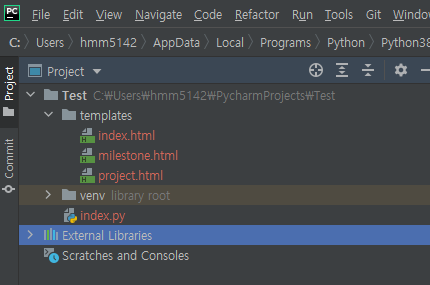
요즘 Python이 대세라고 해서 하나 만들어봤다 길이 길어질까봐 자세하게는 설명은 생략하고자 하니.. 혹시 답글로 문의 주시면..아마도..시간 날때 답을 드리지 않을까 생각합니다 이전 글을 보시면 현재 SOA를 운영하며 Gitlab을 사용중인데, Gitlab 에서 제공하는 API 및 Library를 Python과 연동하여 Html Page에 Flask를 이용 한 Example 이다 <Do It !!> 1. Local PC에 Pycharm Free Version 설치 2. Pycharm에서 Test 이름의 Project 생성 3. 아래와 같이 html 및 .py 파일 생성 4. index.html Source -> Gitlab Projects 및 Milestone 버튼을 누르면, href 를 통하여 index.py(python 프로그램)에서 설정 한 @app.route ( '/Projects/' ) 및 @app.route ( '/Milestone/' ) 를 각각 실행 한다 <!doctype html > < head >< title >Gitlab</ title > < meta charset =utf-8 > </ head > < body > < h1 >SOA-Gitlab</ h1 > < button > < a href ="/Projects/" >Gitlab Projects</ a ></ button > < button > < a href ="/Milestone/" >Milestone</ a ></ button > </ body > 5. project.html Source -> i...
가계부 어플 엑셀(Excel) 자동화
- 공유 링크 만들기
- X
- 이메일
- 기타 앱

와이프님께서 편한 가계부 란 어플로 돈 관리 중이신데.. 아시다시피..돈 관리가 정말 힘든거 같다.. 난 편하게 용돈 받아서 사는지라.. 회사 다니시고 집에 와서 집안일도 좀 하시고 자기 전 가계부 정리하시는 와이프님을 보니.. 넘 안쓰러워서..엑셀로 자동화 하는걸 개발해 드렸다 할줄 아는게 모..이런건지라..ㅎㅎ (고객님=와이프님 은 정말 요구 사항이 많으시더군요..lol) 와이프님의 돈 관리 방식에 따라 자동화 되는데.. 아마도 돈 관리 방식이 다 비슷하지 않을까....Yo !! 그래서 힘들게 돈 관리 하시는 분들께 공개 해 드립니다!! (뱅크샐러드란 어플도 사용 가능하다 !! 다른 어플도 내용만 맞춰서 기입 하면 아마 다 되지 않을까 싶다 !!) [하는 방법- 편한 가계부 어플 기준 임 ] 0. 아래 엑셀 파일 다운로드 엑셀(Excel) 파일 (자동화 시켜주는 엑셀 임) -> 자동화 엑셀(Excel) 파일에 예시로 입력을 해 놓았는데 어떻게 돌아 가는지..한번 보시면 좋을 것 같네요.. 0-1. 수입-고정-List / 대출-List 등등 Sheet 와 "입력" Sheet 내용 비교 0-2. 정리 버튼 클릭 어떻게 돌아가는지 감을 잡으셨으면... 1. 평소에는 가계부 어플로 돈 관리 (난 안써봐서 잘 모르지만..추측하건데.. 카드 같은 걸 사용하면 결재 내역 알람이 오는데.. 그 알람을 가계부 어플에 지정한 룰(분류) 대로 몬가 기록 하는거 같음) 2. 편한 가계부 어플에서 제공하는 엑셀을 다운로드 (뱅크 샐러드도 엑셀 다운로드를 제공 함) 4. 편한 가계부 엑셀 내용을 위 자동화 시켜주는 엑셀파일에 "입력" Sheet 에 복사 (예시) 5. 수입-고정-List / 대출-...
Oracle Weblogic(SOA) UMS Adapter Transaction
- 공유 링크 만들기
- X
- 이메일
- 기타 앱
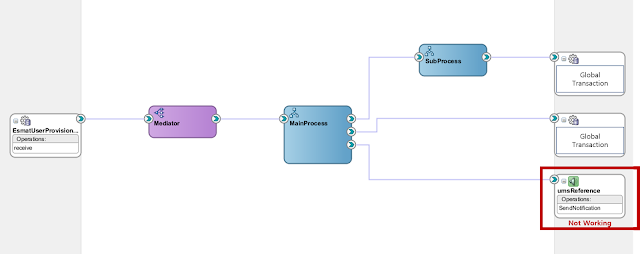
When you use UMS( User Messaging Service ) Adapter, you should consider transaction. In Oracle's docs..you can find this.. UMS does not participate in any global transactions. Note that the UMS Adapter does not support XA Transactions on the Outbound message transactions. Please refer to bellow picture. You can get it easily. (BPEL send data to Global Transaction Database and UMS - Email Adapter) This means that UMS adapter can not working with global transaction. Many thanks :)
Oracle SOA for Refresh SAP JCO Adapter RFC Cache
- 공유 링크 만들기
- X
- 이메일
- 기타 앱
SAP RFC is too strong !! Why I recommend SAP EAI(XI,PI,PO) with SAP ERP(ECC) is that.. -> https://eaixipipo.blogspot.com/2018/08/why-sap-eai.html I think SAP Proxy is better than SAP RFC. Almost of all EAI's solutions can connect SAP ERP(ECC) by SAP JCO adapter. Sometimes, if SAP ERP(ECC)'s RFC structure was changed, EAI should do something. It could be refresh SAP JCO adapter. SAP EAI have above things. Thanks Google :) In this post, I introduce how to refresh SAP RFC structure on Oracle SOA. Before I introduce that..Oracle must give main solutions !! Shortly, you can refer as following as steps.. Step 1. Open the sapjco3.jar file. (I used Jd-gui) Step 2. Open JCoRepository.class in the jar file. Step 3-1. (Refresh SAP RFC function) Use removeFunctionTemplateFromCache and then, Use getFunctionTemplate Step 3-2. (Refresh SAP RFC function's table -> Structure) Use removeRecordMetaDataFromCache and then, Use getRecordMetaData I will share detail in...
Gitlab CI/CD - Make Stage by Branch Name
- 공유 링크 만들기
- X
- 이메일
- 기타 앱
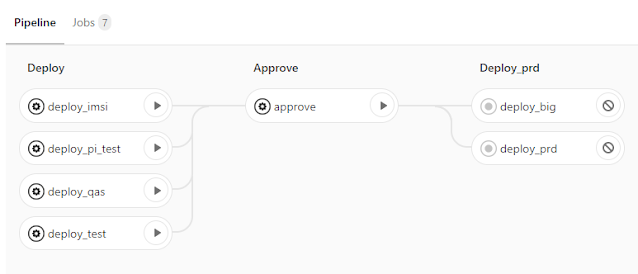
Gitlab을 현재 SOA와 연결해서 사용 중인데 Branch 이름으로 Stage를 분개해야 할 상황이 생겼다 (아래 링크는 Gitlab 과 EAI관련 Posting 임) 링크 : EAI with Gitlab 이번 포스팅은 Branch 생성 시 Branch Name에 특정 문구가 있을 시 별도 Stage가 생성되는것을 공유 드리고자 한다 Gitlab의 CI/CD를 사용하려면 gitlab-ci.yml 을 이용해야하며, Pipeline에 Stage 별로 Job이 생성 된다 예를 들어보자 1. gitlab-ci.yml 파일 생성 stages: - deploy - approve - deploy_prd deploy_imsi: stage: deploy tags: - Integration script: - echo "Deploy" when : manual deploy_pi_test: stage: deploy tags: - Integration script: - echo "Deploy" when : manual deploy_qas: stage: deploy tags: - Integration script: - echo "Deploy" when : manual deploy_test: stage: deploy tags: - Integration script: - echo "Deploy" when : manual approve: stage: approve tags: ...
Oracle SOA(EAI) Rest Adapter Access-Control-Allow-Origin
- 공유 링크 만들기
- X
- 이메일
- 기타 앱
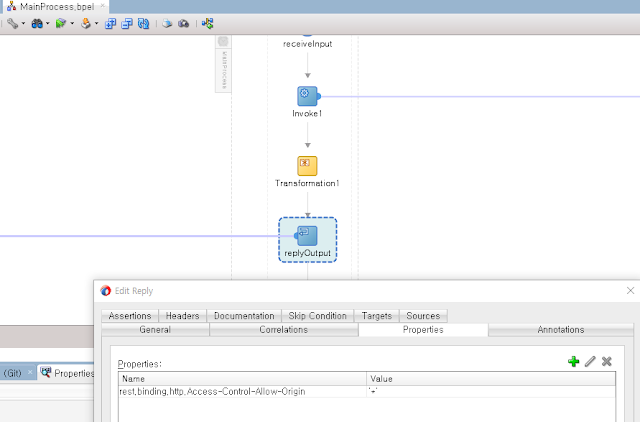
When you use rest api getting data(JSON) from SOA(EAI) or something on web browser like Chrome, you may get error as following as.. Access to ---- at 'URL----' from origin 'null' has been blocked by CORS policy: No 'Access-Control-Allow-Origin' header is present on the requested resource Why..? Security Issue!! .. Thanks Google :P For this error, you should use property as following as.. rest.binding.http.Access-Control-Allow-Origin : * For example on SOA BPEL bellow picture.. It could not be difficult using this on other solution's adapter. Or.. you could set this property in server, if you do not care security.. Thanks~~ :)

