글
Paging File for Windows Server
- 공유 링크 만들기
- X
- 이메일
- 기타 앱
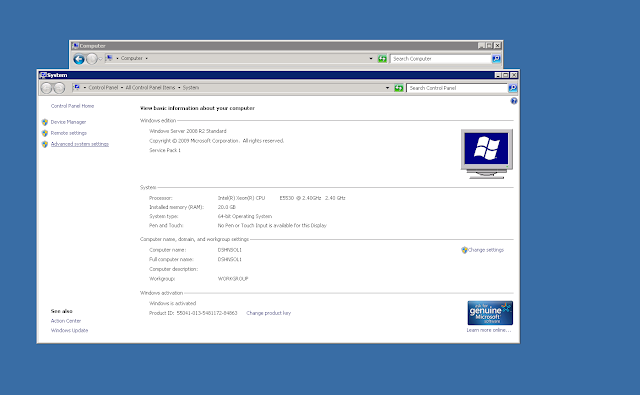
When you use something big program or installation SAP application such as, Solution Manager and so on, you may get out of memory issue in windows server. 윈도우 서버에서 메모리 사용이 높은 프로그램이나 SAP 제품군(예를들어 Solution manager)을 설치할때 메모리 부족 현상이 생길수 있습니다 This is useful tip !! lol Use Paging File !! 페이징파일 이용해 보세요~~ Paging File is like Virtual Memory . The configuration is as following as, If you want to use paging file for SAP product, please refer to SAP note #1518419. https://launchpad.support.sap.com/#/notes/1518419 Thanks :)
Notification Multi Window for Galaxy Phone
- 공유 링크 만들기
- X
- 이메일
- 기타 앱

I'd like to introduce very useful Galaxy Apps !! "유용한 어플" "멀티 윈도우" 1. you should download " Good Lock 2018 " app in " Galaxy Apps " Galaxy Apps 에서 Good Lock 2018 다운로드~~ 2. execute the apps and then Click " QuickStar " QuickStar 시작!! 3. Click "알림창 멀티윈도우" 4. On "Notification Multi-Window" 5. Finish and TEST !!! Anytime and Anywhere~~~ :) Try it !! Good Apps !! Useful Apps !! 좋은 어플 !! 유용한 어플 !! Thanks~
How to connect between SAP EAI and ERP by ABAP Proxy Part 1
- 공유 링크 만들기
- X
- 이메일
- 기타 앱
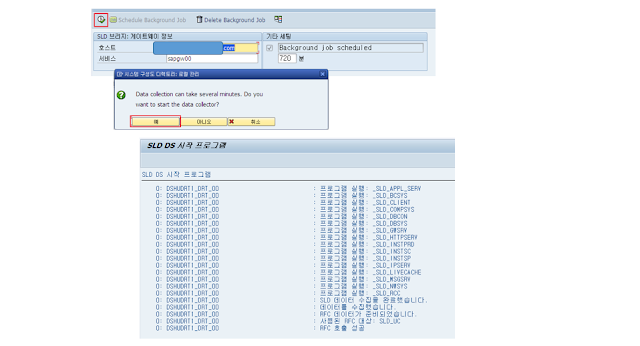
1 . ERP ABAP System Configuration 1.1 T-code : RZ70 1.2 PUT Host name and Service name 1.3 Active 1.4 T-code : SICF 1.5 Service(sap/xi/engine) Active 1.6 Make USER (Role : SAP_SLD_CONFIGURATOR, SAP_XI_APPL_SERV_USER, SAP_XI_IR_SERV_USER, SAP_XI_IS_SERV_USER) 1.7 T-code : SLDAPICUST 1.8 Click Test 1.9 T-code : SM59 -> Configuration for TCP/IP connection 1.10 LCRSAPRFC 1.11 Unicode Test 1.12 SAPSLDAPI 1.13 Unicode Test 1.14 T-code : SLDCHECK 1.15 T-code : sm59 1.16 1.17 1.18 T-code : SPROXY -> Check SAP EAI (XI, PI) Repository 1.19 T-code : SM59 (HTTP Connection) and Check Connection TEST 1.19 T-code : SXMB_ADM (Integration Engine Config) 1.20 : Check Profile icm / host_name_full <ERP SID> icm /server_port_0 PROT=HTTP,PORT=8000 End Go to Part2 -> EAI(XI PI) ABAP System Configuration

